Adaptive Planning is a budget planning system acquired by Workday Inc. Prior to the adoption of Adaptive Planning, Arizona State University utilized the STAR (Strategic Tracking, Analysis and Reporting) system of Original Budget/Quarterly Forecast input. The Office of Planning and Budget officially made the transition from STAR to Adaptive Planning on July 31st, 2020. While the STAR system was accessed through the Excel EPM Add-in, the Adaptive Planning system is accessed online through your Workday account provided by your MyASU credentials

Adaptive planning
Adding the AP Worklet in Workday
- Go to the Workday homepage https://www.myworkday.com/asu/d/home.htmld
- Click on the top left menu bar and click on “Add Apps” at the bottom.
- Type “Adaptive Planning” into the search bar. When the result is returned, select the + button. The Adaptive Planning App will now be added to your menu bar.
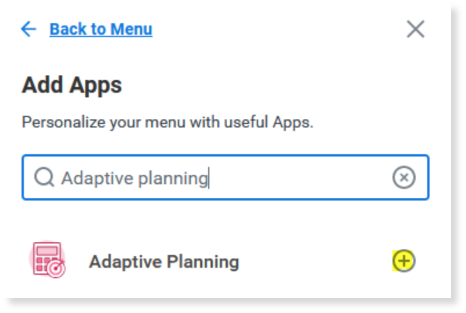
Workday work instructions
Career Edge Trainings
Contact/Trouble-Shooting
For technical issues related to Adaptive Planning, submit a ticket through Service Now and it will be routed by UTO to the AP Team.
For issues/questions with budget/forecast input, reach out to the Sr VP Budget Analyst or the EOSS OPB Liaison.
* Please check the FY Budget Guidelines located on the Adaptive Planning tab of the Workday Work Instructions to see who the OPB Liaison is for EOSS